We have an exciting update to Forma Admin that’ll make sending your Demographic, Contribution, and Election Files faster and easier. Now, after your files are reviewed, you can preview any warnings or errors we find directly from Forma Admin and get instructions on how to fix them.
You still have the option to download a version of your original file with just the rows that contain an error or warning—but now you can preview all of those rows and get instructions to correct them without leaving Forma Admin!
After a file has been checked, you’ll see how many rows from a given file were successfully processed, how many had issues, and how many didn’t go through because of errors. Then, select “Review issues” to see exactly which rows need your attention and get instructions on what to do. You can also leave yourself (or other Forma Admins at your organization) notes so you can stay in-the-know on which files have been corrected and re-uploaded.
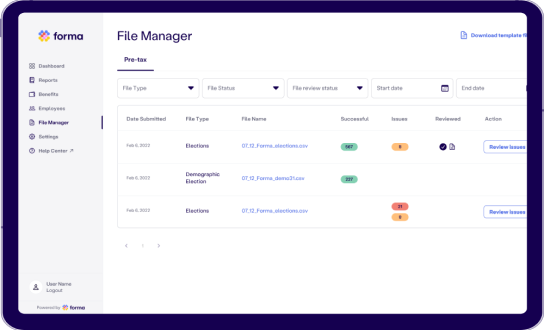
Just note that you can’t preview a file if it has more than 10 rows with the same issue. Instead, download a copy to see all the issues and instructions for how to fix them.
We also added two new pre-tax report templates for you to start using: