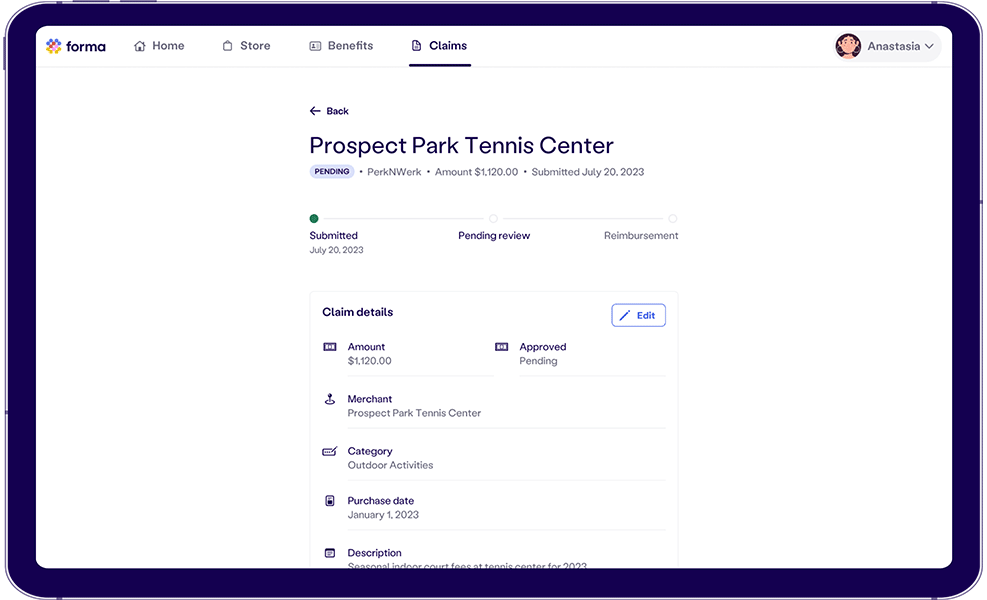We’ve heard great feedback that the claims review process can get slowed down by small errors, like uploading the wrong receipt by mistake, or a slight mismatch of what’s on the claim vs the receipt.
It can be a little awkward to navigate and delay employees getting their reimbursements—and that’s not the benefits experience we want to build. So now, as long as the claim hasn’t been reviewed, Forma users can edit the claim details after it’s been filed if they notice any errors, or delete a claim altogether if they want to start the filing process over!
It's live now! Employees can log in to their Forma account and all pending claims now have an "edit" button that will let them change any of the details in the claim.